 |
Last Updated Tue, 13 Jul 2021 17:11:13 -0400 |  |
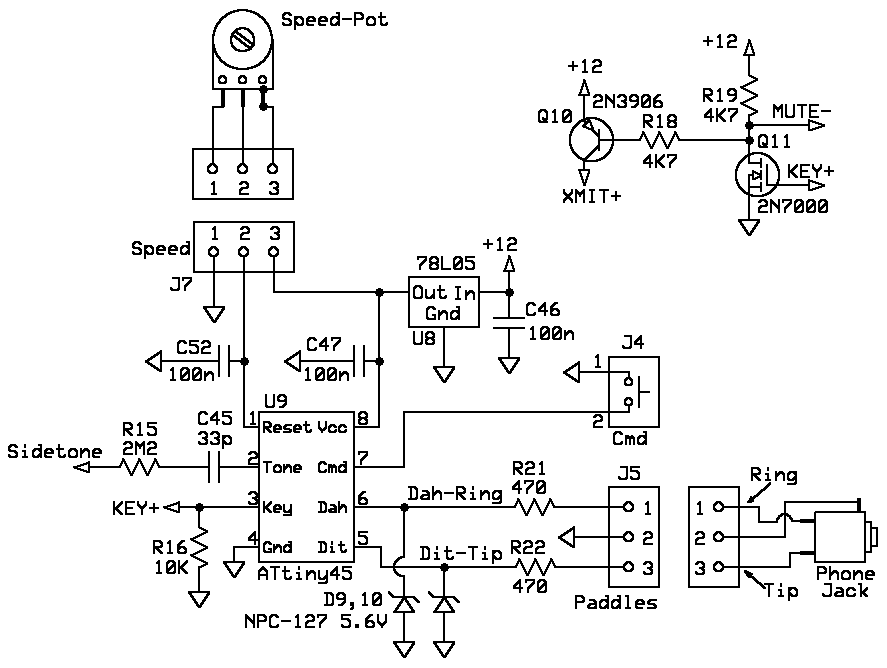
The Keyer Instructions
This is a very basic Iambic-Mode-B Keyer using an ATmel AVR Microprocessor
On power-Up, the keyer defaults to 15 WPM and a sidetone of 625 Hz and annunciates "1W" [ .---- .-- ] via Int'L Morse Code.
Connecting a straight key with a Mono Plug automatically places the keyer into straight key mode.
Moving the "Speed Pot" changes the speed from 5 WPM up to 36 WPM
The internal timing oscillator in the Keyer Chip is an RC oscillator that runs at 9.6 MHz +/- 10 pct Factory Calibration.
Typical accuracy is +/- 5 percent; The accuracy can be impoved to +/- 2 percent if one takes the time to calibrate
the oscillator and reprogram the keyer chip. This procedure is too time consuming for 200 chips but may be OK for you.
The accuracy is typically +/- 5 pct so your sidetone may be off by +/- 5 pct and your keying WPM may also be off.
That means if you set the WPM speed to 20 WPM, you may actually have it set at 19 or 21 WPM; should not be a problem.
The keyer is placed into the "Command" mode by pressing and releasing the Cmd Button.
The keyer has the following commands available after pressing the Cmd Button:
"A" (.-) Toggles transmit sidetone audio
The keyer mode is NOT saved on power-down.
If transmit sidetone flag was set, then clear flag and announce "Y"; Y=yes, we turn on transmit sidetone audio
If transmit sidetone flag was clear, then set flag and announce "N"; N=no, we turn off transmit sidetone audio
Sidetone audio is always active when a CMD is issued.
"B" (-...) Enter Beacon Mode (version 2 and higher only)
Hit CMD button and enter "B" to start Beacon Mode
Listen for a DIT to acknowledge ready to select message number
Enter message number...1, 2 or 3
Message repeats over and over
Hit paddles, dit or dah or straight key to turn off beacon mode
"E" (.) or "T" (-) Toggles between normal keyer and straight key mode, acknowleged by annunciating
"S" (for Straight Key Mode) in code. The keyer mode is NOT saved on power-down.
Connecting a straight key with a Mono Plug automatically places the keyer into straight key mode.
"M" (--) Enter Beacon Message(s) (version 2 and higher only)
Hit CMD button and enter "M" to enter message
Listen for a DIT to acknowledge ready to select message number
Enter message number...1, 2 or 3
Listen for a DIT to acknowledge ready to enter a character
Enter one character at a time, then wait for another "dit"
To enter a word space, do not enter anything in between annunciated "dits"
At the end of the message, do not forget to add empty character time.
This allows you to pause and listen between CQ calls. Recommend between 10 and 20 word spaces.
Terminate message entry mode by send "AR" or ".-.-."
"R" (.-.) Toggles between normal and reverse paddles keys, acknowleged by annunciating "P" (for normal paddles)
or "X" (for reversed paddles) in code. The paddles (normal or reverse) are saved on power-down.
"S" (...) Set keyer speed in WPM. Speed is entered as two numerical digits.
After sending the "S" command, the keyer sends a DIT (e) as a prompt for the first speed character (0-4)
After sending the first speed number, wait for another DIT (e) prompt and send the 2nd number (0-9)
Depending upon what you enter, you will hear a "?" for ERROR or an "R" for a "Roger" acknowlegement.
Valid keyer speeds are 1 to 45 WPM (good luck trying to send/use 1 WPM)
The keyer speed setting is saved on power-down.
"F" (..-.) Sets the sidetone frequency.
After sending the "F" command, the keyer sends a DIT (e) as a prompt for the tone character (0-9)
Depending upon what you enter, you will hear a "?" for ERROR or an "R" for a "Roger" acknowlegement.
The sidetone frequency setting is saved on power-down.
The following table equates the sidetone number with the sidetone frequency:
0 = 1000 Hz
1 = 833 Hz
2 = 714 Hz
3 = 625 Hz
4 = 555 Hz
5 = 500 Hz
6 = 455 Hz
7 = 417 Hz
8 = 385 Hz
9 = 357 hz
"V" (...-) Announces the keyer version number (version 0 and higher only)
Sends a 0 or 1 or 2 or 3 ...
"X" (-..-) Puts the keyer into transmit or tune mode
Hit paddles dit or dah or straight key to turn off tune mode
The keyer has Deadman Insurance. In the event that the keyer issues 64 successive DITs or
64 successive DAHs, the keyer will shut down and cease to operate.
You must power down the keyer chip to restart normal operation.
To Reset the Keyer to the Default mode, hold the Cmd button active until you hear "1W"
Then immediately release the Command Button, else you will send another Command request.
Source code and hex files for the keyer are available at http://kitsandparts.com/keyer